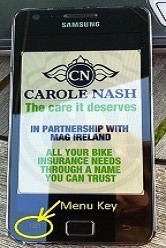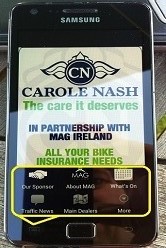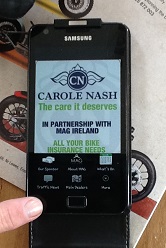Since we launched the MAG Ireland Smart Phone App, quite a few people have said they couldn’t get past the Carole Nash splash screen when they opened the App. We’re taking this up with the developers, and it should be fixed in a future version.
What you need to do is to tap the phone’s menu key. See the illustrations below:
|
|
|
|
The location of the menu key on your device may vary. It is usually next to the home key. You’ll need to use the menu to navigate through the different sections of the App.
Please take the time to contact us before leaving a one star review on the Google Play store. In every single case where someone has contacted us so far, we’ve been able to get them up and running.
We know the app works across a range of Android devices including the most popular handsets. However, if you have a low end Android phone such as the Galaxy Ace, the app may not work on your device. We’ve worked hard to make the app as widely available as possible, but the reality is that the Android ecosystem covers everything from low end budget phones to high end tablets.
In general, if you have a good Android handset with sufficient memory the App will run. It needs a data connection to update the content when it opens, so please be patient if you are on a slow network.
If you do run into problems, mail us on office@magireland.org and we’ll make every effort to assist you.
Click here to return to the App page.